How to add manual renewal schedule
Your listings recency is important for better ranking in categories and search results. With our renewal tool you can easily schedule renewal for your products at any time. To do that go to "SEO > Auto renewals" and click on the "Schedule renewal" button.

On the next screen you will need to choose the product you want to schedule for renewing. You can choose from the products shown on the page or you can use search to find specific product faster. Also you can apply filters to the search results.

Now when you chose the product all that's left to do is to choose the time when you want to renew this product. You can choose any date and time for up to a month in advance.
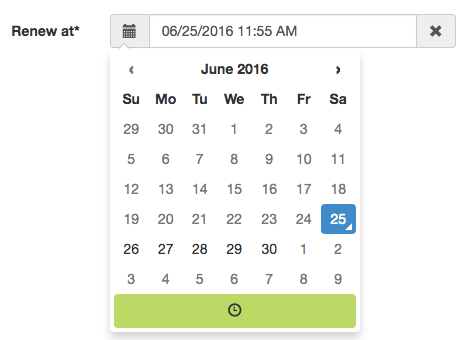
Don't forget to check the box that you understand that each listing renewal adds $0.2 USD to your Etsy bill and you confirm that you was warned about additional Etsy charges. Then click "Schedule renewal" button.
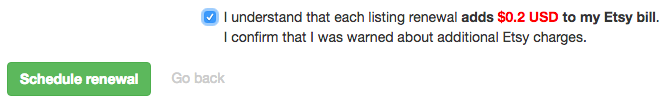
That's it! After this you will be redirected back to Renewals manager page where you can schedule another renewal or check the status of your scheduled renewals.
Related articles
How to add automated listings renewal schedule
A simple instruction on how to schedule an automated listings renewal with step by step screenshots Read more...