What is Shop Updates?
Shop Updates is a tool for Etsy sellers who are using "Sell on Etsy" application which available for both iOS and Android platforms. Shop Updates allows you to upload photos of your products and processes to Etsy and share them on your social pages in one move.
First of all let's get an idea how to use Shop Updates. To post a shop update you need to open "Sell on Etsy" app on your smartphone or tablet and choose "Shop Updates" in the menu. Then take a photo (or pick an existing one) and tag a product from your shop on the photo, add description to your update and publish it. Afterwards you can share your post on social media pages (Facebook, Pinterest, Instagram) or send via email or SMS. This means that you can spread your post through social media pages without even leaving the app, which is very convenient. You can also edit description or move the product tag at any time after posting. Here's how shop update photo might look like:

You might have noticed updates from other Etsy shops in your home page feed. Some Etsy users complained that they saw updates from shops they never followed and thought it was a bug. But in fact that's how it works. You will see updates from a shop if at least one of these conditions apply:
you favorited the shop;
you favorited an item from the shop;
you bought something from the shop;
you own the shop;
So it's not your favorite shops only. On the other hand not all shop updates shown to everyone in their Etsy feed. There are some filters set by Etsy to control appearance of shop updates in users feeds. Moreover, if you see too many updates from same shop you can hide this particular shop from your feed. To do that click "See more" link on your Etsy home page under shop updates block. Then find three dots in the right bottom corner of the update you want to hide, click it and select what to hide: this particular update or all updates from this shop.

How it works?
You're probably wondering what you should post in your shop updates. Photos of your workspace, products that you’re working on or examples of how your products might be used is always a good idea! This kind of posts create a personal connection between you and your followers. Try not to post photos from your actual listings (especially images which used as a main photo) as it looks quite spammy and might be annoying. Alternative view can attract customers even if they've already seen this particular product in your shop or on their home page.
One of the best ideas for post is a work in progress photo. Consider your shop updates as a part of your About page that can help reach more customers and show them that your items are actually handmade. With this kind of posts shops with really unique items might get more exposure than shops that don't have much to show as most of their items aren't handmade. Besides when customers can see the process of crafting something it creates closer relationship with seller as it feels like they know seller behind the scenes so they trust more and this is a key for online selling. Remember though that if you are planning to share your shop update on social media pages you should add a clear description. If someone who has never visited your shop comes across one of your updates, is it immediately clear what they’re seeing? Is it compelling enough for them to want to see more? Shop Updates are a window into your brand, so make sure you are telling your story.
Also you should remember that a lot of traffic on Etsy comes from mobile devices. Are your images good looking on both big and small screens? Check images on different devices and make sure that product is visible on smaller screens, that the photo is crisp and well composed.
How often should I post?
We've noticed that a lot of sellers post their shop updates pretty rarely (about 1-2 posts per month). There is no magic number here but we suggest to post at least once every 2-3 days. This is an average time for entire Shop Update feed to refresh. So when you post something it will disappear from the home page feeds of your followers in about 3 days. And this is exactly when you want to post again to remind about your shop and that you're constantly in work.
Another important moment here is timing for your posts. A recent analysis of more than 1.5 million Facebook posts from well-known brands found that 12 P.M. to 1 P.M. ET US is the most popular time to post. So if you want your post to be seen by more people you should post when there is less competition. Of course it's always a good idea to test your specific audience behavior as each business is different. Try to post to your social pages frequently in different time of day and see which posts perform better. This will help to determine your optimal time for posting and sharing shop updates.
Etsy tag
It is required to add a product tag to your shop update post. But sometimes you might want to post something that is brand new and you don't have it in your shop yet. In this case you can tag a product that is closest to what you are making and add short explanation in your description of why you post different item and what it has to do with your photo.
As for the placement of a tag we recommend to place it as close to the product as you can. A lot of sellers try to make the tag less visible. However, it's not the best idea. When you share your post on social media pages like Facebook or Twitter the image will be cropped for best fit and your product tag will be used as a crop ancor. So if you placed the tag to the image corner your actual product might not be shown on your shared post image.
Also if you plan to share your shop update on Pinterest we recommend to add a few hashtags to your post caption as your update text will be exported to your pin as a description. And any hashtags you'd use there will work as a Pinterest hashtags which will get you more exposure. Unfortunately this doesn't work for Facebook or Instagram shares as you have to add your own description there.
Shop updates stats
There is no separate Shop Updates statistics section, but you can see the views you've got from shop updates in your Etsy stats. To see views from Shop Updates just hover a mouse over the hour (or day/month depending on your time range) you want to see the stats for and there will be a line under views amount that says (... as shop updates). These are views you've got from your shop updates posts on Etsy.

Also you can see views from Shop Updates in a left column in stats (Within Etsy). For example, if someone visited your shop or items from Shop Updates you will see a line that says "Shop Updates" and the amount of views you've got in specific period of time.
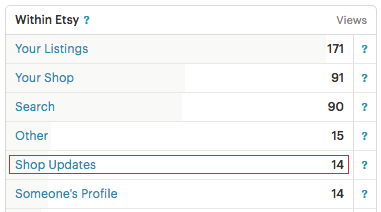
Please also note, if you deactivate a listing linked to a shop update or if the listing expires this update won't be shown anymore on the desktop version in your shop updates. However you will still be able to view it on the "Sell on Etsy" app in Shop Updates section. It seems weird but it's really easy to explain though. Deactivated, deleted or expired items are dead links, which means that clickable tag would go to a non-existent page. That's why shop updates with stale links don't show up anymore. The sold out listings links still work and so the tags are still clickable.
We hope this article helped you to understand what Shop Updates on Etsy is and how useful it could be for your business. We encourage you to try this tool for your shop. Don't forget to analyze your Etsy stats and find the best time and frequency for your shop updates.
Already using Shop Updates? Share your tips and ideas in comments below!
P.S.: You can download "Sell on Etsy" app for iOS and Android by following these links:


















commented Oct. 4, 2016#
Sadly the Etsy tag doesn't work on Instagram. Meaning we can share the picture with the tag but the link to the tagged listing will be disabled. The picture on Instagram is not a clickable link to the etsy tagged listing.