Sales event manager guidelines
What is Sales Event Manager?
Sales Event Manager is a tool from Seller Tools which provides smart and no hassle way for running sales events. It supports two types of sales events - regular sales and clearances. The main difference is that clearance unlike just regular sale doesn't require end date. Every Seller Tools user can create one sales event per 3 months absolutely free. Paid users don't have this limitation. However you need to be careful if your sales event includes high number of listings (1000+) or you going to create multiple sales event with that high total number of listings.
How does it work?
After you created your sales event Seller Tools will be periodically checking whether your sales event is due to start based on settings you specified. When it's time to start the event Seller Tools will modify your listings via Etsy API and change title/description/main image and price of your shop listings based on specified sales event settings. Price discount can be either fixed or percent type. You can put on sale as many listings as you need (from just one product to entire shop).
What will change after my sales event started?
The only required field for change is product price. The nature of sales event requires to provide a buyer with a discount. Also you can optionally change your listing title (e.g. put prefix ON SALE) and description. Final titles for Etsy listings may not contain more than three words in all capital letters. If you're syndicated for Google Shopping or similar platrofm, you should also make sure your titles follow the guidelines Google has set for this service. The important part you can benefit from is main image change. Based on your settings we can add new/old price highlight to your listing main image. Here is an example how your listing might look like after that:
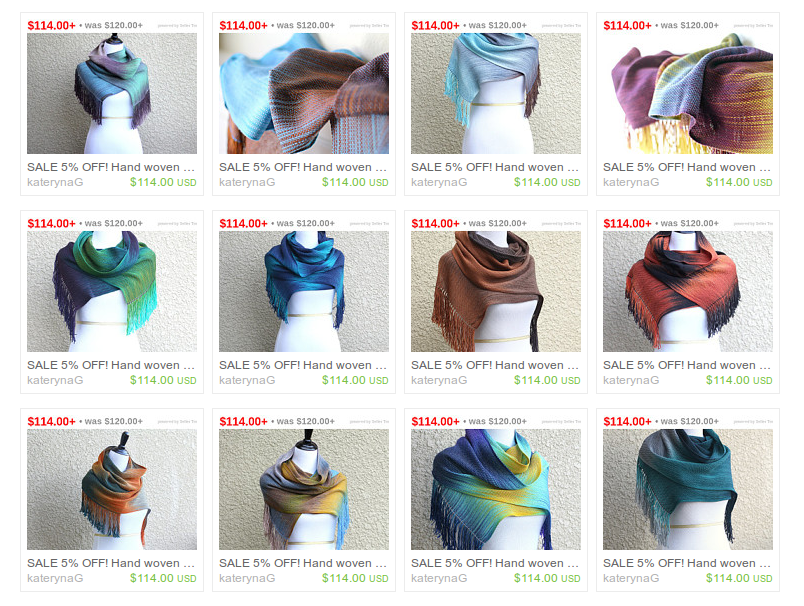
We will create new images for your listings with discount and regular price on top of them to attract more potential buyers to your shop. Of course all your images will be placed back after your sales event is over (unless you change it manually during the sales event - in this case new image will be kept). Please note that if you picked your main image thumbnail manually via Etsy user interface it will not be restored (there is no way to do that at the moment). Also, watermarks make photos unsuitable for features within Etsy marketing materials and offsite advertising programs like Google Product Listing Ads.
How long does it take to start sales event?
Normally sales event manager updates listing within 5 minutes after sales event start date. Sometimes it takes longer (up to one hour). If nothing happens after that time you can contact us and we will check what is wrong with your sales event.
Is it possible to publish my sales event to social networks?
It can be easily done during your sales event creation. Just pick your social accounts, set your message your post with our cool custom collage will be optionally published to your Facebook, Twitter or Pinterest page right after sales event start. Please note that it works best when you have 10+ items on sale. The minimum on sale items for multi-product sales event is 6 (but this also works for single item sales event). Here you can see a couple examples how it might look:

One more example:

What happens after sales event is over?
When sales event is over we will try to restore your listings to initial (pre sales event) state. If you change listing manually Seller Tools will keep your change. Please note that all price (including variation price) changes should include ongoing sales event discount. Seller Tools always puts your sales event listing prices back based on specified discount type/value. For example, if discounted price of your item is 99 USD and sales event discount is 10% then post-sale event price will be 110 USD. Please don't forget this important detail if you are going to change your listing during sales event. However, if you changed title, description or main image of listing manually we will keep it as is and will only try to remove existing sales event title/description prefixes if any. This way we make sure that you don't lose your manual changes after sales event is over.
If something goes wrong
You may always contact Seller Tools support team. We are always ready to help you with any questions.
Related articles
How does sales event manager work?
It's very easy to schedule new sales event with Seller Tools. Read more...
How long does it take to start sales event?
Any sales event setup process is quite easy and takes about one minute (depends on listings you want to include/exclude from the event). Read more...
How to run Etsy sale
Instructions on how to create a sale in your Etsy shop. Read more...
How to stop my sales event?
To stop your sales event click "edit" near it and then click "Cancel sales event". Read more...
I want to change title/description or add more variations during sales event
You are free to make any changes during sales event. Please go ahead and modify your listings. Read more...
Will regular listings price be back after sales event is over?
Yes, we always restore your regular listing price unless you change it manually during sales event. In this case we will calculate after sales event price based on your settings and set it. Read more...
Help center categories
I mostly liked the sale tool, where I put my whole shop on sale. I found it easier to use and more accurate then the EtsyOnSale app I tried once before. This is also a better value for the money I think, and it does Facebook, Twitter and Pinterest posting, which I pay another app for as well. I am probably going to cancel the EtsyFu service and just use this since it works just as well and its all in one service with the sale app and the analytics feature is very nice. It is pretty much multiple existing Etsy apps all rolled into one with a nice easy to use interface.